There are many Live Chat platforms available but how many integrate with your phone system and come at no extra cost.
Live chat software is a means to offer effective and real-time service and communication online. It allows website users to get immediate information, support, or help via a chat window. The visitor types the message, the business ‘agent’ types back.
How Does It Work?
Live chat can be put to work by installing a website plug-in and adopting a chat bubble or widget on the side of the screen. Users can then click it to start a conversation. Different platforms operate in different ways, so we cannot cover how they all work. However, 3CX Live chat is easy to deploy and can be used as a standalone system where agents have to log into the website’s “back-end” to work through their messages. Or, it can be linked with a 3CX phone system allowing all messages to be easily managed within the web client, desktop application, or even via the iOS and Android mobile clients.
Installation –
3CX Live Chat is a plug-in that is available to easily install on popular platforms such as WordPress, Drupal, Joomla, Wix & Weebly. Once downloaded and installed, the plugin’s configuration options allow for a vast array of customization features and tools. If your website is not running on any of those platforms, then you can use a handy wizard to generate the code that needs to be embedded into the site for easy installation.
How Does It Work For Agents?
Receiving –
Once a visitor starts a conversation, all agents who are members of the queue assigned to deal with chat messages will see the notification pop up in the chat window of whichever client they are using. Any agent can respond and see the ongoing conversation until one takes ownership by using the “Take” button. This person will now be the sole owner of the conversation, so other agents no longer have access to it.
Transferring –
If a customer question or support request is beyond the knowledge base or expertise of the agent, the chat can be transferred to another agent to resolve. This can be done by clicking “Transfer” and selecting which agent the chat should be moved to. Once a chat is moved, the new agent will still see the previous chat history so that the customer doesn’t need to explain things again.
Resolving –
If a customer becomes unresponsive or the chat needs to be kept for future reference, the conversation can be marked and archived.
Let’s Get Chatty
Incorporating Live Chat into your website will offer visitors a communication channel so they don’t have to work things out on their own. It’s free, simple, and easy. When combined, 3CX phone system and 3CX Live Chat work effortlessly on creating contact centre functionality without the enormous costs.
Live Chat is being adopted by more businesses, no matter their size or sector. 3CX has developed a Live Chat solution to provide a simple way for a plugin to be added to any website irrespective of its platform/CMS.
Once the initial 3CX Live Chat extension has been set up and linked to a 3CX phone system (or indeed as a standalone software solution), there are many functions and customization options available. Depending on your preferences, you can choose:
- On which pages the chat bubble is displayed
- The initial information fields for visitors to fill out (e.g. Name only, email only, name and email or none)
- Avatars & Logos
- Styling of colours, including 3 template styles, in addition to a full-colour customization
- Languages
- Out of hours actions to ensure visitors know when agents are available or not.
Extras When Linked With A 3CX Phone System
From Live Chat to Live Call –
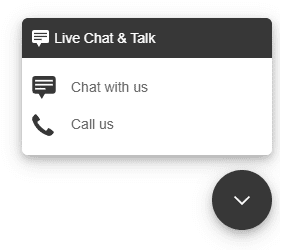
By integrating Live Chat with our phone system, website visitors can chat with agents in real-time and can switch to a live call or video call in a single click–with no dialling of phone numbers. That same agent can answer immediately from their extension via the 3CX Web Client, Windows Desktop App or mobile app ensuring smooth call flow.
incorporated into 3CX to provide agents with a single pane of glass to keep all customers up to date no matter how they choose to contact the business.
Facebook And SMS Integration –
Live Chat comes with all the functionalities and customization that users could ask for. 3CX services multiple channels of communication. Facebook messenger and business SMS can be incorporated into 3CX to provide agents with a single pane of glass to keep all customers up to date no matter how they choose to contact the business.
Additional Features:
- Agent assigning & transferring: Chat messages can be delivered to a group of agents who can opt to ‘take’ a chat to deal with it. If the visitor needs more experienced assistance, the chat can be transferred to a different agent whilst retaining the previous chat transcript.
- Chat reports: Included within Live Chat is the ability to run reports to determine how many chat sessions have been initiated, answered and abandoned. These reports can only be run when linked with a 3CX Phone system.
- Sales or support: Visitors can select which department they want to contact before initiating the chat.
- Google analytics integration: Admins can track and report website visitors’ interactions with the chat bubble and greeting message helping improve conversion rates.
Contact Conversation Piece today to discuss your business requirements – info@conversationpiece.ie or Free Phone 1800-300-677
